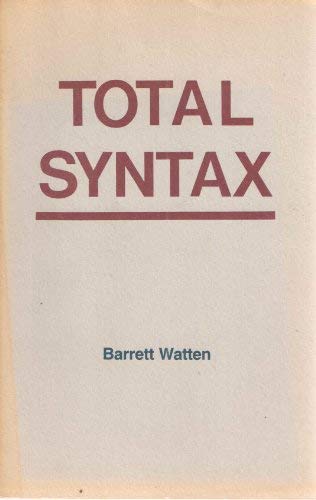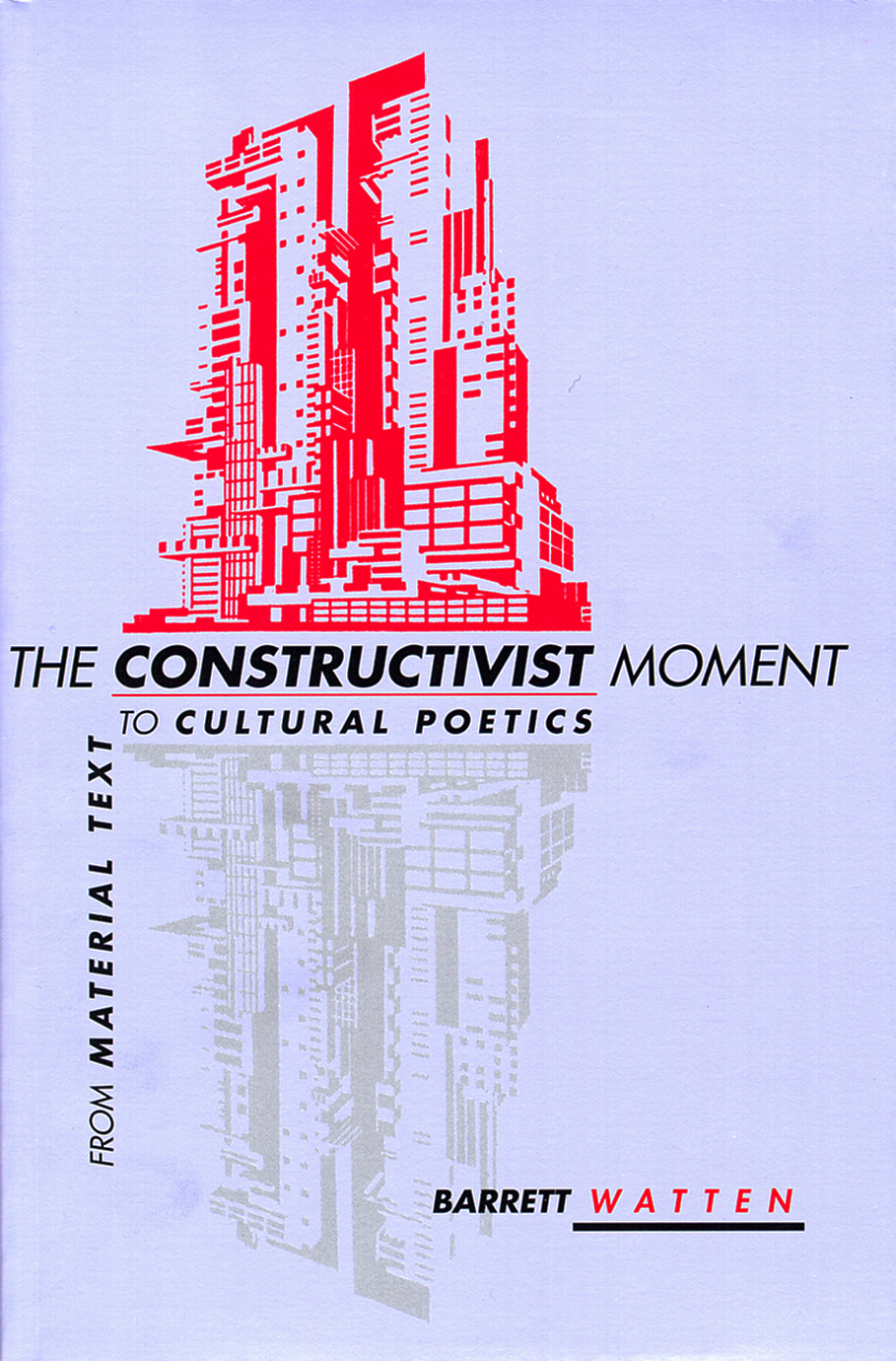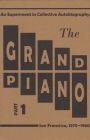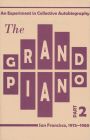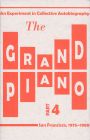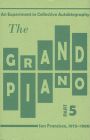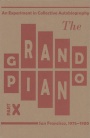Jennifer_ > Hi Barrett. Welcome to Online Support. I’m Jennifer. Please allow me a moment to review your concern.
Barrett > You want me to run support software? If I do, my chat session will end. Please advise.
Jennifer_ > Thanks for waiting, Barrett. I’m sorry that the Wireless Device does not appear in the Device Manager Window. I’ll be glad to assist you with this.
Jennifer_ > That’s not required, Barrett.
Barrett > OK.
Jennifer_ > Have you changed the preinstalled Operating System in the Computer?
Jennifer_ > I didn’t receive a response. Are you still with me?
Barrett > No. Two things happened in the recent past. One was a near crash when a drive malfunctioned. However, the computer and wifi connection continued to work. Then, I did not use the computer for four days while I was traveling. When I returned, wifi would not work and there was no device in Managing Network Connections. The only other event that occurred at the same time was the end of the free trial of your software. I uninstalled that and then reinstalled a paid version, thinking it might have blocked the device. Over to you.
Barrett > The “no” referred to the question above, of course. I am with you.
Jennifer_ > Thanks for the additional information, Barrett.
Barrett > The wireless switch on the computer is on, but the green light only displays when the computer is booting up. Then it goes off.
Barrett > I tried installing all three available drivers on your site. None appear in Device Manager.
Jennifer_ > I’m sorry that the Wireless Device does not appear in the Device Manager Window even after installing the Drivers.
Jennifer_ > In this case, I suggest that you perform a System Restore in the Computer to an earlier date when the Wireless was working normally in the Computer.
Barrett > What happens to work that I did from the point onward, e-mails received and so forth?
Jennifer_ > The System Restore procedure will restore the Registry and other settings back to the date and time selected. No data will be lost. Saved documents and e-mail will not be affected by performing a System Restore. Any Hardware or Software that has been installed after the date of the restore point will need to be reinstalled.
Jennifer_ > I would like to forward a link to a page where you can view the steps to perform the System Restore in the Computer. When you receive the link, please click on it to open the page and let me know if you are able to view the page.
Barrett > But the downloads will be where they are now in Downloads?
Jennifer_ > Yes, Barrett. The downloaded files will be in the same location.
Barrett > OK—so we are only talking about registry fixes?
Barrett > Yes, I have the site up.
Jennifer_ > Great! Please perform the exact steps mentioned in the article to perform the System Restore in the Computer.
Barrett > I have the date of that near crash, 12/21. So I change the system back to 12/20. That will end our contact as I will need to reboot? Or will I continue to discuss this with you?
Jennifer_ > I’ll mail this chat transcript at the end of this chat session to your e-mail ID for your reference.
Jennifer_ > If the issue still persists even after performing the System Restore, I suggest that you perform a System Recovery in the Computer to restore the Computer back to its factory settings.
Barrett > That will wipe out all installed software, though, right?
Jennifer_ > Yes, Barrett. Hence, I suggest that you backup all the important data of the Computer before performing the System Recovery in the Computer.
Barrett > Well, I don’t want to do that if I can avoid it. But I will do the System Restore. What if I were to install Windows 7, instead?
Barrett > Anything further? Should we sign off now?
Jennifer_ > I would like to forward a link to another page where you can view the information about the Windows 7 Operating System for the Computer. When you receive the link, please click on it to open the page and let me know if you are able to view the page.
Jennifer_ > Are you able to view the page?
Barrett > Yes. Is the upgrade provided by you? I.e., is it free? Do you recommend it, and do you think it would be one way to get past the current problem?
Jennifer_ > I’m sorry for the delay.
Jennifer_ > Barrett, the best option to resolve the issue is to perform the System Recovery. Performing the System Recovery should resolve all the Software issues in the Computer. If the issue persists even after performing the System Recovery in the Computer, then we can confirm that the issue is with the Hardware and service would be the best option to resolve the Hardware related issues in the Computer.
Jennifer_ > I’m sorry to inform you that the Windows 7 upgrade kit is provided to only selected Computer Models and unfortunately your Computer Model is not present in the list.
Barrett > OK, then I will do the limited Restore first, then back up the data using backup, then do System Recover to the beginning. Can you send me the link for System Recovery?
Barrett > Re Windows 7—can I pay for it?
Jennifer_ > Sure, Barrett. As Windows 7 Operating System is the product of Microsoft, you may contact Microsoft to purchase the Windows 7 Operating System for the Computer.
Jennifer_ > Barrett, please download the Microsoft Windows Upgrade Advisor from the above page and check if the Computer is compatible with Windows 7. If the Windows Upgrade Advisor says that the Computer is compatible, you may install a retail version of Windows 7 Operating System in the Computer and contact Microsoft for the Operating System generic Drivers for the Windows 7 Operating System for the Computer.
Barrett > But what about drivers Sony installs, such as the one that is now not displaying?
Jennifer_ > Basic system functionality should be automatically enabled with the drivers included within the Windows 7 operating system. However, if one of the drivers that came with the operating system does not work with your system, you can try installing the Windows Vista version of the driver provided for your model.
Jennifer_ > Many of the Windows Vista drivers are compatible with Windows 7 based on current testing.
Barrett > Sounds like a risk. OK, I am going to begin with the System Restore and go from there. Something in the registry is prohibiting the driver from displaying, in your view? And backing up to the point where it was working should fix the issue?
Jennifer_ > Yes, Barrett. That’s correct.
Barrett > Are you aware of issues where installing your software leads to these driver issues?
Barrett > Don’t forget the System Restore link.
Jennifer_ > This is not a known issue, Barrett.
Barrett > Sorry, I mean System Recovery.
Jennifer_ > I would like to forward another link to a page where you can view the steps to perform the System Recovery in the Computer.
Jennifer_ > When you receive the link, please click on it to open the page and let me know if you are able to view the page.
Barrett > OK, fine. Over and out, then?
Email sent at: 1:52:22 PM, 12/31/2009